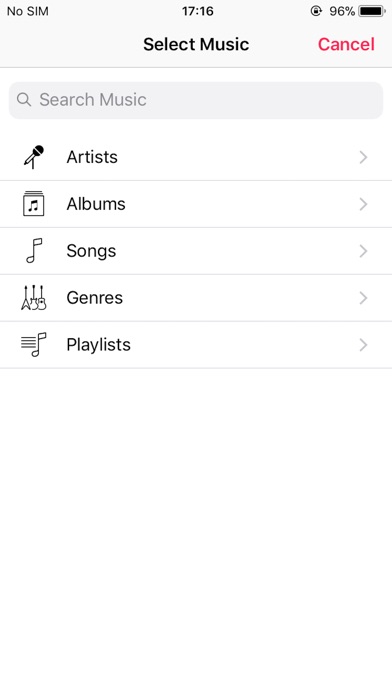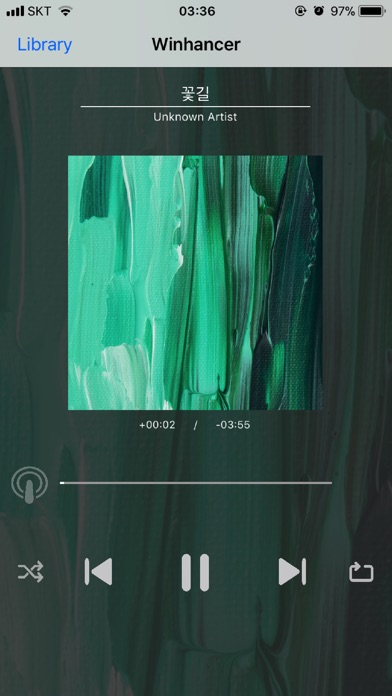Winhancer Music Player app for iPhone and iPad
Developer: Jung Hyun hoo
First release : 18 Nov 2017
App size: 20.75 Mb
Winhancer is an audio enhancer that improves your music listening experience dramatically. WARNING: THIS APP DOES NOT WORK WITH ICLOUD MUSIC LIBRARY. Winhancer does not work with Apple’s DRM(Digital Rights Management) protected contents, therefore, it will not work on any tunes that are streamed from Apple’s music catalog. Songs that you stream from iCloud Music Library will not work with this app. Winhancer will only work on iTunes Plus(songs that you purchased) that you transferred to your devices and other DRM free songs that you transferred to your devices. To use Winhancer without any troubles, you may simply disable entire iCloud Music Library on your iTunes and your iOS devices to upload your music files to your devices.
To disable iCloud Music Library on your iOS devices,
1. Open Settings on your iOS devices.
2. Go to the Settings main section if you are not there already. You can browse to the main section by tapping on the blue sign on the top left on the screen.
3. Scroll down and find Music, and tap on it.
4. Disable iCloud Music Library if it is enabled.
To disable iCloud Music Library on your iTunes,
1. Open iTunes on your Computer.
2. From the menu bar at the top of your computer screen, choose iTunes Preferences(Mac) or choose Edit Preference(Windows).
3. Click General Tab and uncheck iCloud Music Library if it is checked.
To upload your songs to your devices, please refer to the following Apple Support pages.